What You’ll Build
A personalized digest that automatically:- Summarizes newsletters, YouTube videos, and blog posts
- Arrives on your schedule (daily, weekly, or monthly)
- Delivers via email and web reader
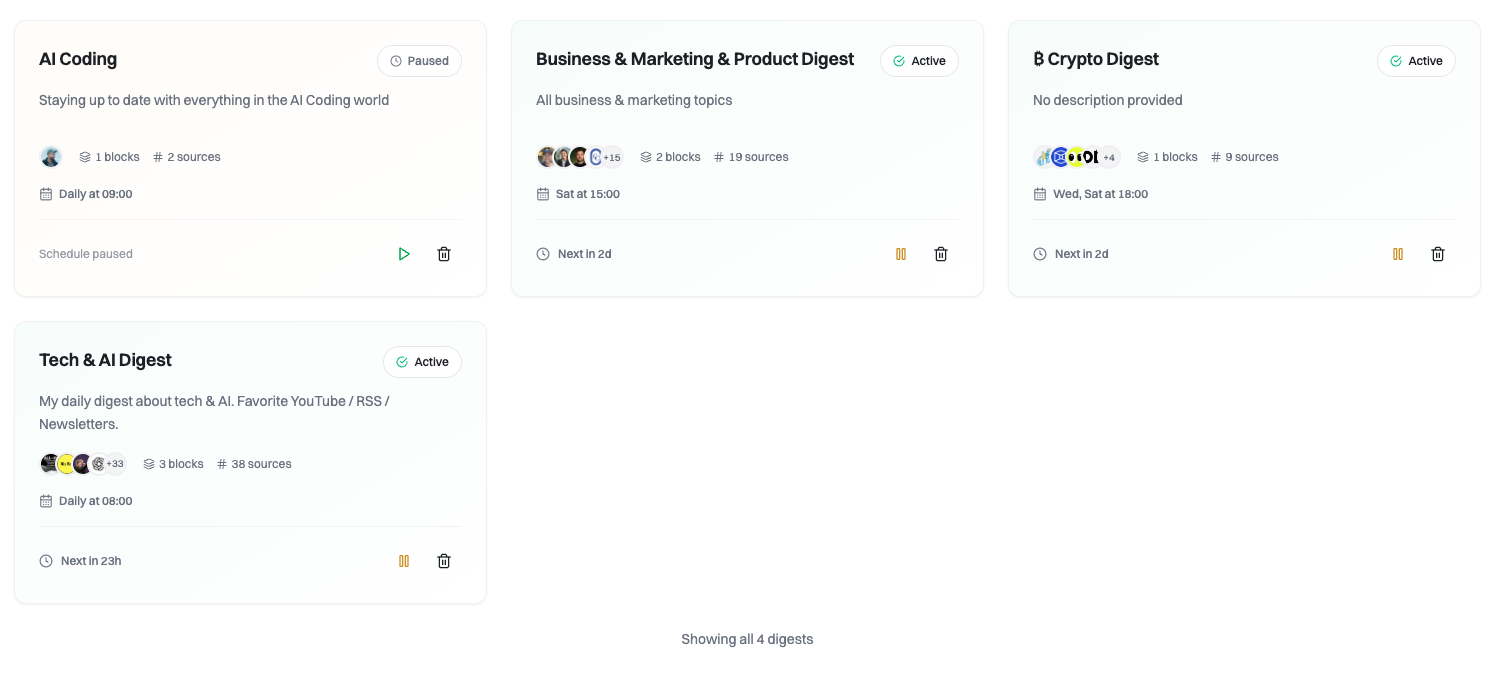
Sign Up & Complete Onboarding
Go to summate.io and click “Start free trial”. During onboarding:
- Tell us about yourself - Share your interests so AI can personalize your summaries
- Connect your accounts - Link YouTube and Substack for quick setup
- Get personalized digests - We’ll create digests based on your profile, or choose from our curated library
- 14-day free trial
- 2000 AI credits per month
- Pre-configured digests based on your interests
Customize Your Digests
After onboarding, you’ll have digests already created for you. Customize them by adding, removing, or editing blocks:Learn more about how blocks work.
- Email Block
- YouTube Block
- RSS Block
For newsletters you receive via email:
- Create your Summate Inbox - Get a unique address like
[email protected] - Forward newsletters to your inbox (setup guide)
- Select senders to include, or choose “Include All” for automatic inclusion
All approved senders are available as sources. Block spam senders with one click.
Customize AI Summaries (Optional)
By default, you get Detailed Summaries with TLDR and clickable key takeaways. Add custom instructions to personalize what AI focuses on:
- Block-level: “Focus on pricing and business models”
- Digest-level: “Emphasize actionable insights”
- Account-level: “Write for a technical audience”
Review Your Schedule
Your digests come with recommended schedules, but you can adjust when to receive them:
- Daily - Every day at your chosen time (multiple times allowed, 4hr minimum apart)
- Weekly - Pick specific day(s) and time
- Monthly - Choose which days of the month
What Happens Next?
When your scheduled time arrives, your digest will:- Collect new content from all your sources since the last digest
- Generate AI summaries based on your custom instructions
- Deliver to your email inbox and make available on the web reader
Digests are always delivered both via email and web. No need to choose—read wherever is most convenient.

