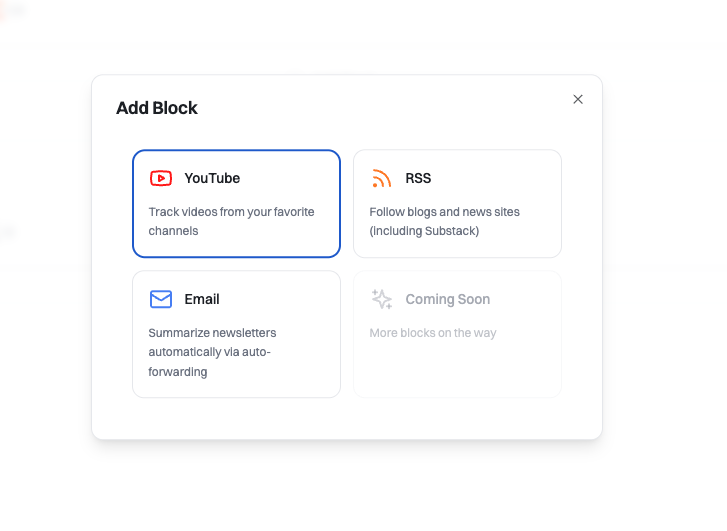
Email sources are managed through your Inbox - all
received newsletters are automatically available as sources. YouTube and RSS
sources are added directly when you create blocks in your digest.
What are Sources?
A source is a specific content provider:- Email source - A particular newsletter sender (e.g., “Morning Brew”)
- YouTube source - A specific channel (e.g., “Fireship”)
- RSS source - A blog or website with an RSS feed (e.g., “TechCrunch”)
Source Types
Email Sources
Email newsletters from any platform - Substack, Beehiiv, ConvertKit, Mailchimp, or any email-based newsletter.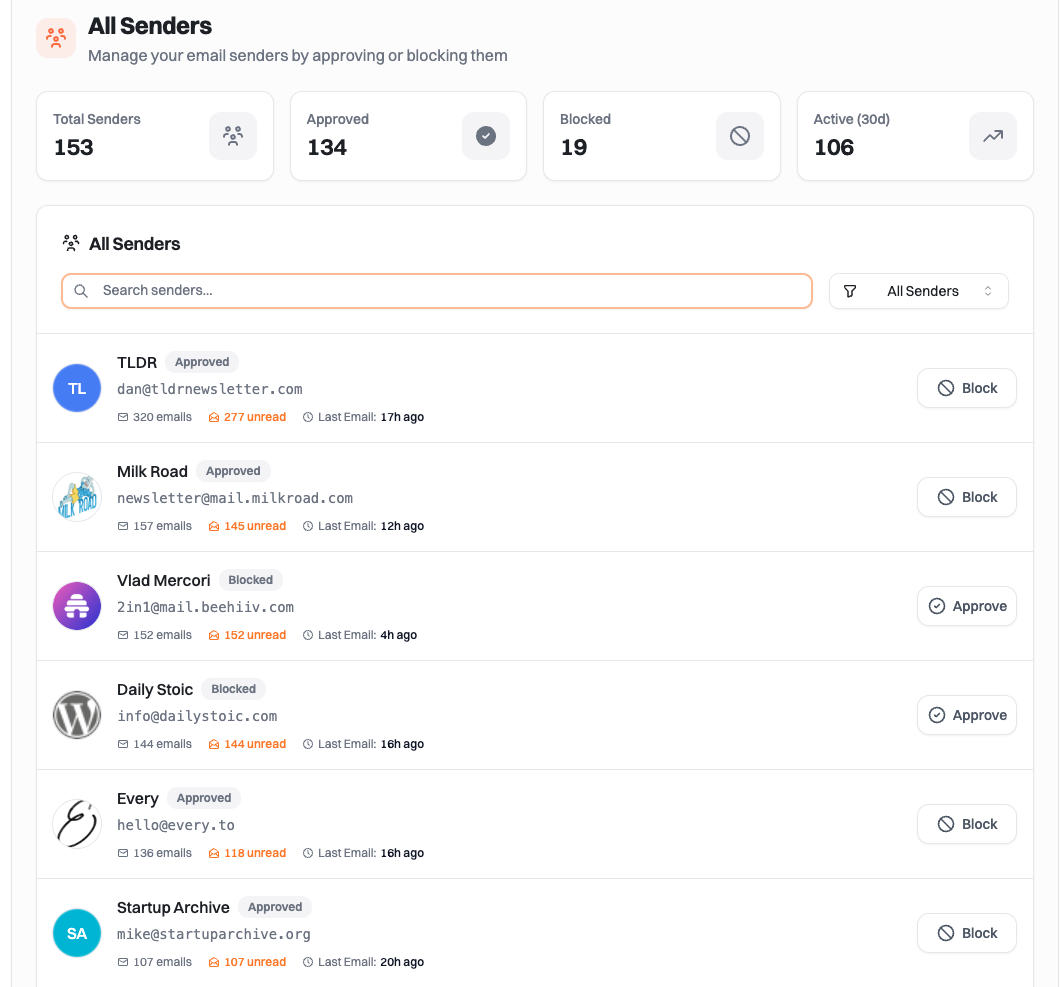
- Set up your Summate Inbox
- Forward newsletters to your inbox (see our auto-forwarding guide)
- New senders appear in your Inbox and are automatically available as sources
- Add senders to Email blocks
- Block spam senders with one click if needed
- Active sources - Senders available to add to blocks (default for all received newsletters)
- Blocked sources - Spam senders you’ve blocked with one click
- Manage senders through your Inbox
YouTube Sources
Individual YouTube channels you want to follow.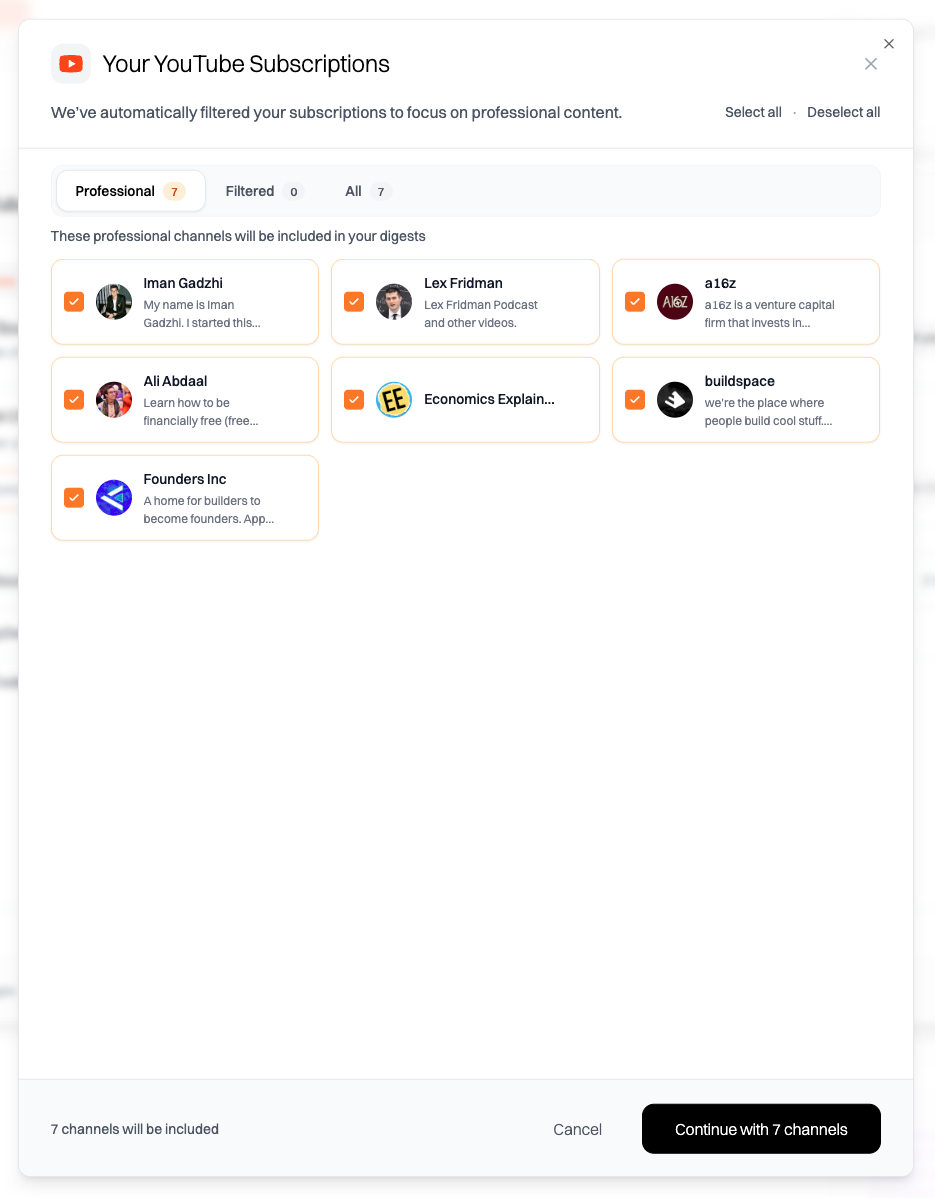
- Create a YouTube block in your digest
- Connect your YouTube account for one-click import of all subscriptions
- Or paste channel URLs directly
- Filter out Shorts if desired
- Videos with unavailable transcripts are automatically filtered
We plan to add more management tools for YouTube sources in the future.
RSS Sources
Blogs, news sites, and any website with an RSS feed.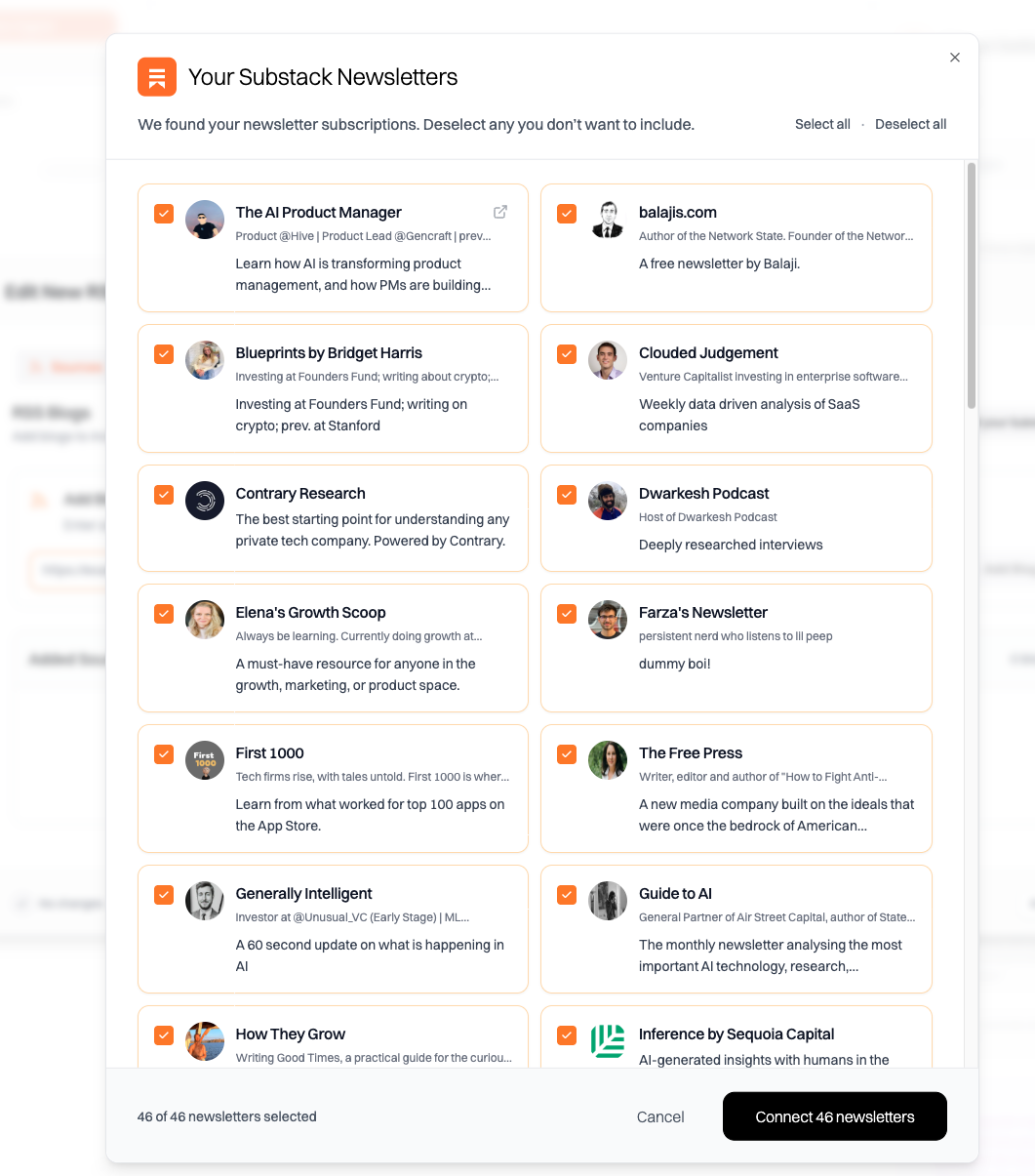
- Create an RSS block in your digest
- Enter a website URL - Summate tries to auto-detect the RSS feed
- Or paste the RSS feed URL directly if auto-detection doesn’t work
- Short content (less than 10 words) is automatically filtered
We plan to add more management tools for RSS sources in the future.
Managing Email Sources
Email sources have the most management tools available for controlling what appears in your digests.Managing Senders
When a new newsletter arrives in your Summate Inbox, it’s automatically available as a source.Review Your Inbox
Check your Inbox for newsletter senders
Source States
- Active - All newsletter senders received in your Inbox (default state)
- Blocked - Spam senders you’ve blocked that won’t appear in your digests or Inbox
Source Quality
Best Practices
Start Small
Begin with 5-10 high-quality sources per block and expand gradually
Review Regularly
Check your Inbox weekly and remove inactive sources monthly
Be Selective
Block low-quality senders immediately to keep your Inbox clean
Organize by Block
Group related sources together in the same block for better organization
Troubleshooting
Newsletters not appearing in Inbox
Newsletters not appearing in Inbox
YouTube channels not showing videos
YouTube channels not showing videos
- Verify the channel is actively publishing new content - Check if videos have transcripts available (videos without transcripts are filtered)
RSS feeds not updating
RSS feeds not updating
- Verify the website still has an active RSS feed
- Try finding and entering the RSS feed URL directly
- Check if the website is still publishing new content

