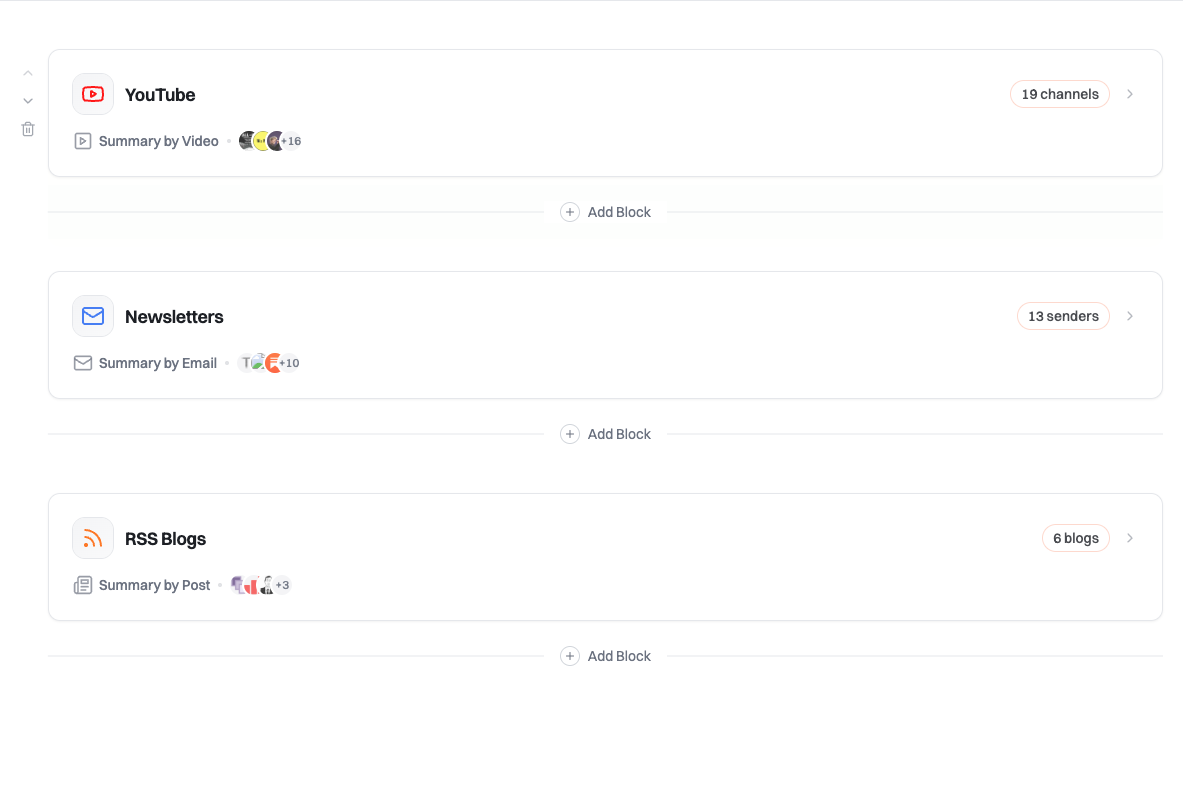
What are Blocks?
Think of blocks as content sections within your digest. Each digest is composed of multiple blocks, and each block can pull from different sources. This modular approach lets you mix newsletters, YouTube videos, and RSS feeds in a single digest while customizing how each section is summarized.You can create multiple blocks of the same type within a digest. This is useful for grouping different sources or applying different custom instructions to each group.
Block Types
Summate offers three types of blocks to organize different content sources: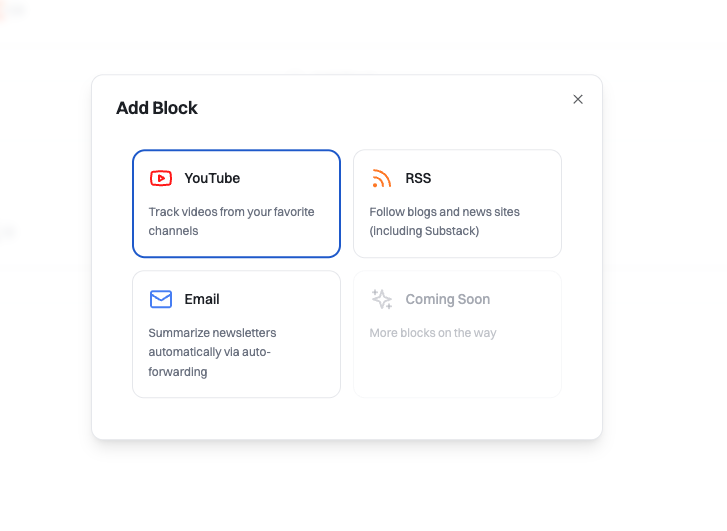
Email Block
Pull content from newsletters received in your Summate Inbox.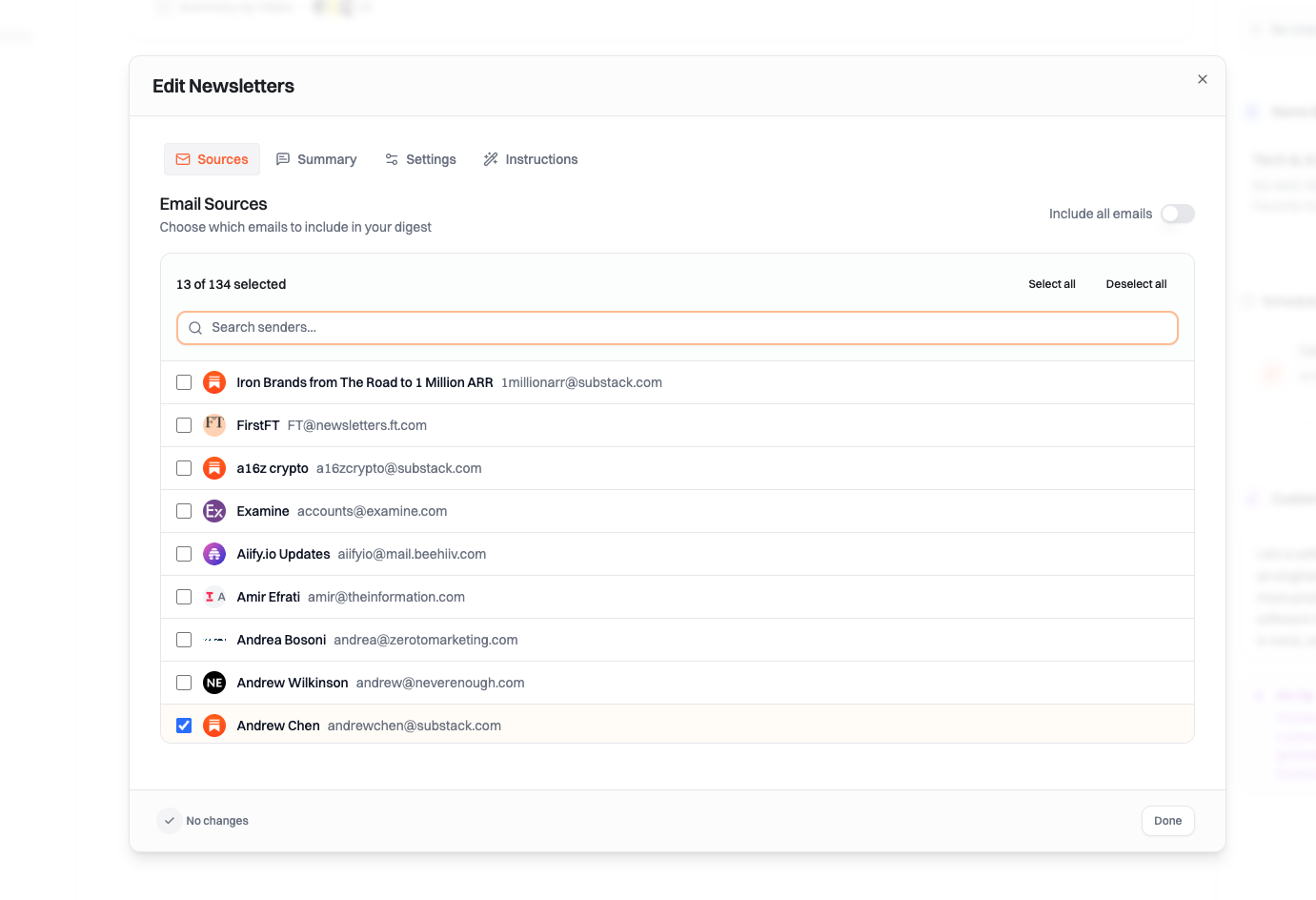
Set Up Your Inbox
Set up your Summate Inbox and forward newsletters to it
- Only new emails since your last digest are included
- Inactive sources (no new content) won’t appear in the digest
- Each email is summarized with a TLDR and key takeaways (learn about AI summarization)
YouTube Block
Summarize videos from YouTube channels you follow.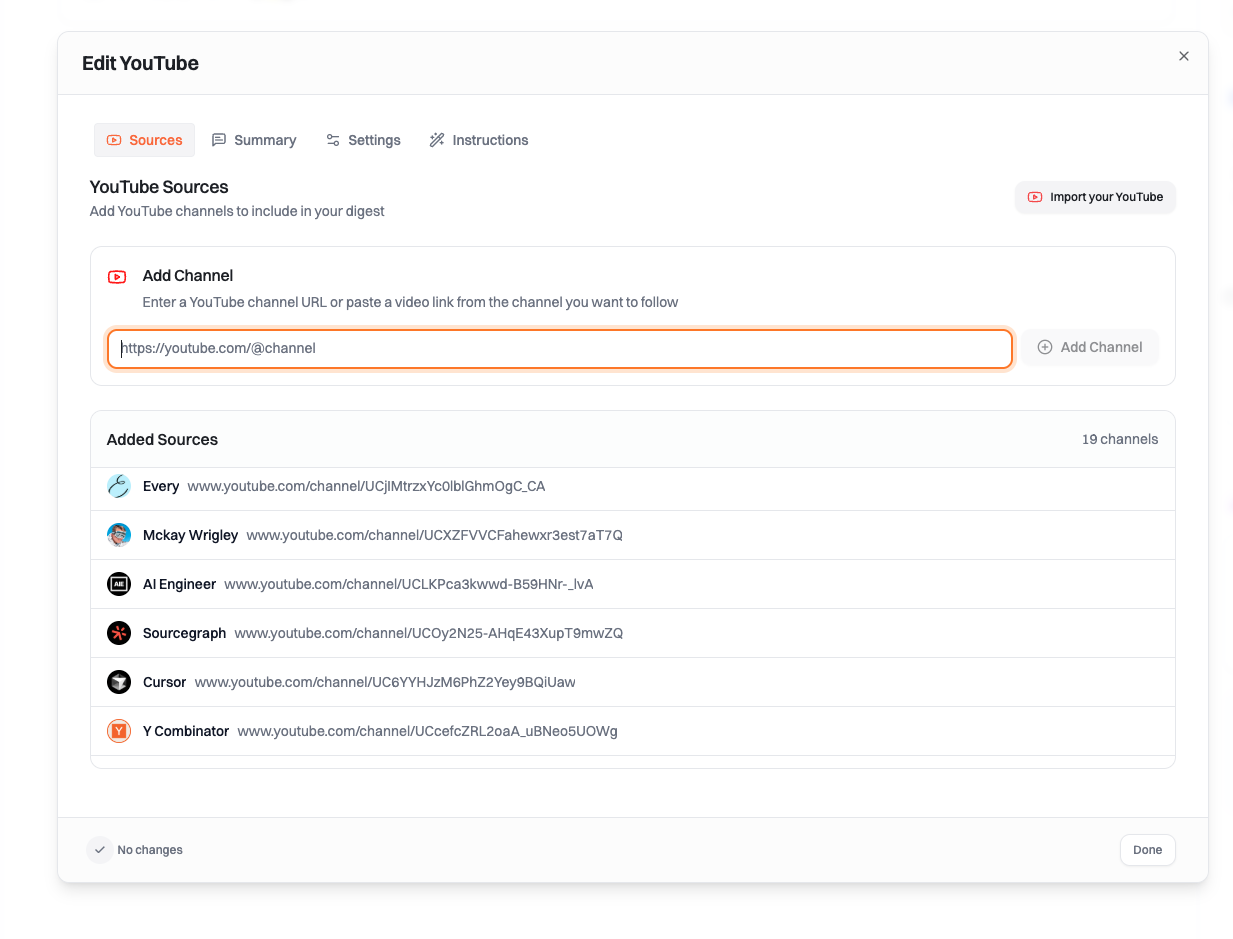
One-Click Import
Connect your YouTube account to import all your subscriptions at once
Manual Entry
Paste channel URLs directly to add specific channels
- Filter Shorts - Exclude YouTube Shorts from your digest
- Videos are automatically filtered if transcripts can’t be retrieved (blocked videos)
- Only new videos since your last digest are included
- Inactive channels (no new videos) won’t appear in the digest
- Each video is summarized with key takeaways linked to relevant timestamps (learn about AI summarization)
Click on any key takeaway to jump directly to the relevant timestamp in the video. Perfect for skipping to the parts that matter most to you.
RSS Block
Aggregate content from blogs, news sites, and any website with an RSS feed.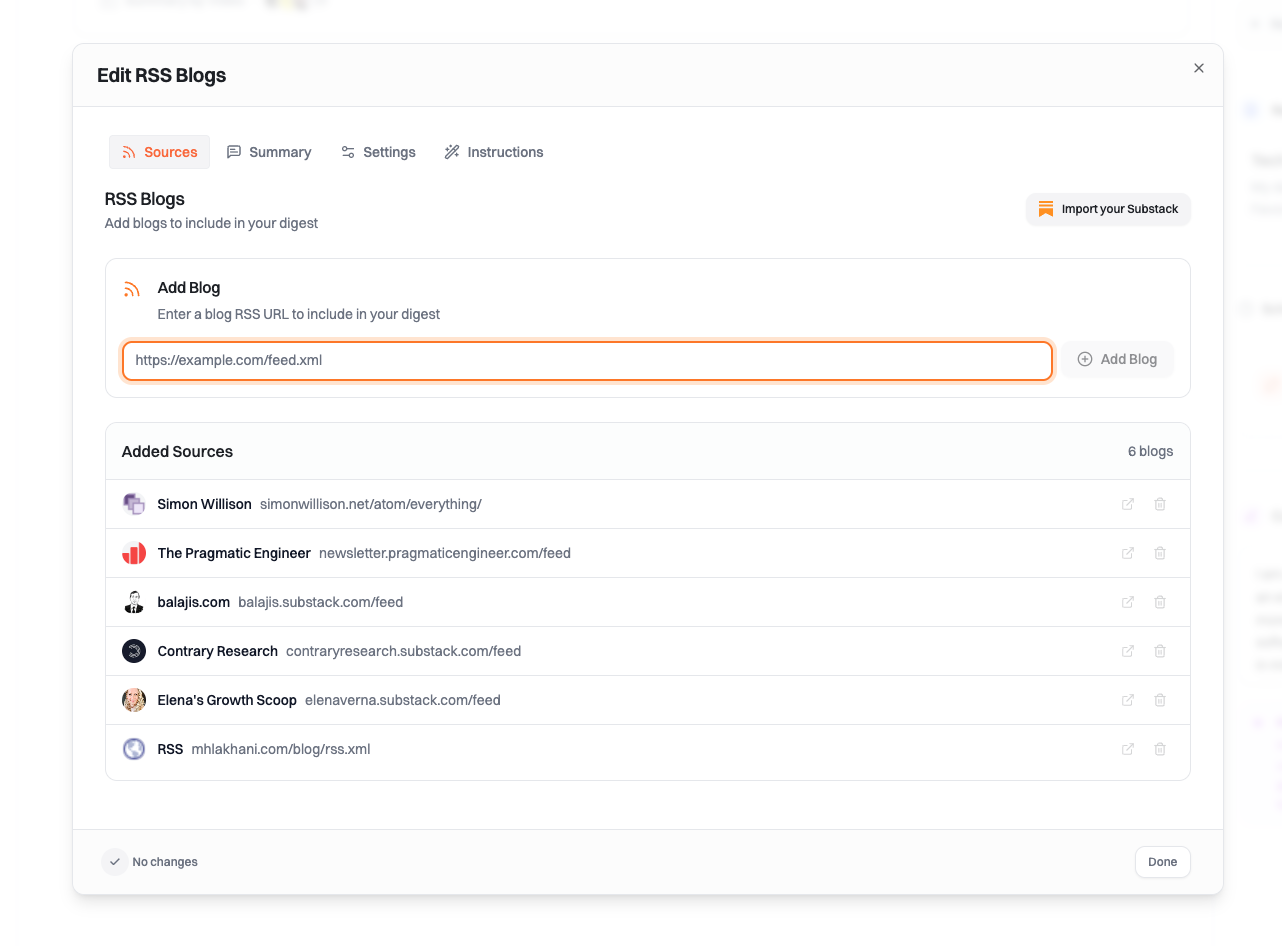
- Only new content since your last digest is included
- Inactive sources (no new posts) won’t appear in the digest
- Each article is summarized with a TLDR and key takeaways (learn about AI summarization)
Click on any key takeaway to jump to the exact paragraph in the original article where that information appears.
Customizing Blocks
Block Settings
Block Name
Give your block a descriptive name to stay organized (e.g., “AI Newsletters”, “Tech YouTube”)
Custom Instructions
Add block-level custom instructions to personalize how AI summarizes this specific block’s content
Summarization Mode
Currently, all blocks use Detailed Summaries, which provide:- TLDR - A brief overview of the content
- Key Takeaways - Specific points relevant to your custom instructions
We plan to add topic-based grouping to organize your summaries by themes and subjects automatically.
Organizing Blocks
Block Order
Use the up/down arrows to reorder blocks within your digest. Blocks appear in your digest in the order you arrange them.Common Organization Patterns
Common Organization Patterns
Priority Order
- Most important sources first
- Time-sensitive content at the top
- All newsletters together
- Then YouTube videos
- Then RSS feeds
- Group related content together
- Separate work vs. personal interests
- Quick reads first
- Longer content at the end
Block Limits
There’s no hard limit on the number of blocks per digest. However, keep in mind your monthly credit allocation (2000 credits) when planning your digests. Each newsletter/article costs 1 credit, and videos cost 1-3 credits depending on length.
Best Practices
Start Small
Begin with 2-3 blocks and expand as you understand what works for you
Name Descriptively
Use clear block names like “AI Research” or “Morning Tech News” for easy identification
Use Custom Instructions
Apply block-level instructions to personalize summaries for different content types
Review Regularly
Check your digests weekly to add new sources and remove inactive ones

